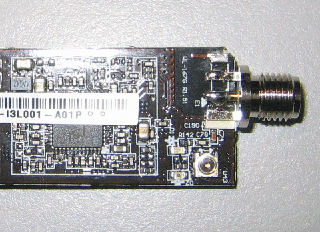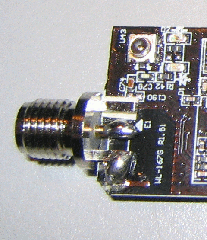To connect the Wireless LAN (WiFi) equipments, coaxial cable and the antenna, we uses special connectors. There are several type of RF connector can be used at such high frequency. A good connector will normally have 0.3-0.5 dB losses. Unfortunately, a good connector will likely to cost around US$5-7 each. There is cheap connector that cost US$1 each. Unfortunately, bad connector will likely to give a significant signal loss and, thus, reducing the system operating margin.
Wireless Antenna ConnectorsThis is the common wireless antenna connector, the connector is used to connect your acces-point or wireless card to external antenna.
Male N-Connector
Male N-Connector

N Connectors are usually found on external antenna and antenna cabling. It's usually cheaper to make your own cabling from RG-213 or LMR-400 cable and a couple of N-Connectors, than to buy fixed length cables from your Access Point manufacturer
Male RP-TNC
Male RP-TNC
RP-SMA Connectors are usually found on access points such as the linksys WAP11
Male RP-SMA
Male RP-SMA
Female RP-SMA
SMA connectors are usually found on PCI wireless cards, such as the Belkin F5D6001 or the Netgear MA311
Male MC (Lucent) Connector
Male MC (Lucent) Connector
Female MC (Lucent) Connector
These connectors are usually found on pcmcia cards like the Buffalo WLI-PCM-L11G.
The 'RP' in RP-TNC and RP-SMA stands for Reverse Polarity. Hardware manufacturers seem to love using connectors that are hard to find. Most commercial converter cables and pigtails, convert the antenna connector to an N-Type connector, as almost all external antenna (yagi,omni or patch) come with N connectors. If you need to make an extension cable between the antenna and the pigtail/converter cable, we recommend using either LMR-400 or RG-213 cable as these are durable low loss cables suitable for 2.4 Ghz.
The 'RP' in RP-TNC and RP-SMA stands for Reverse Polarity. Hardware manufacturers seem to love using connectors that are hard to find. Most commercial converter cables and pigtails, convert the antenna connector to an N-Type connector, as almost all external antenna (yagi,omni or patch) come with N connectors. If you need to make an extension cable between the antenna and the pigtail/converter cable, we recommend using either LMR-400 or RG-213 cable as these are durable low loss cables suitable for 2.4 Ghz.